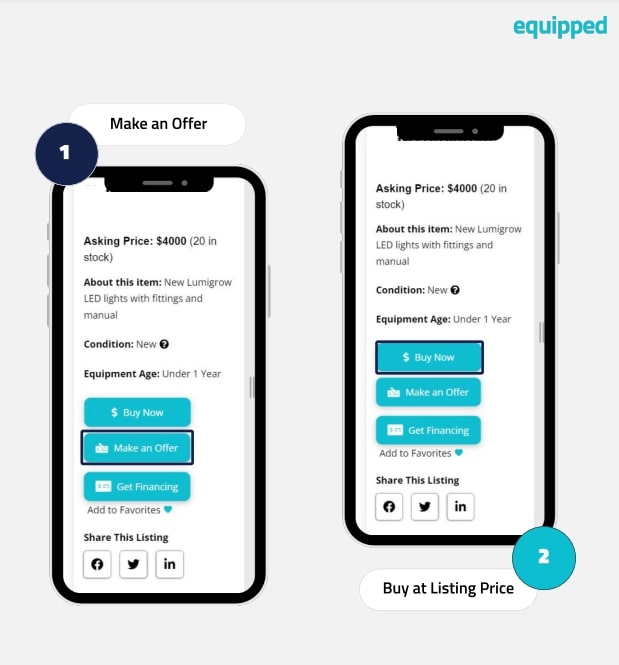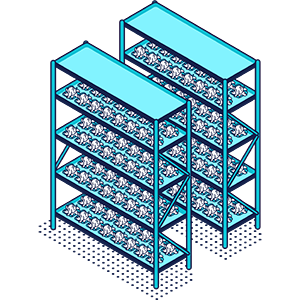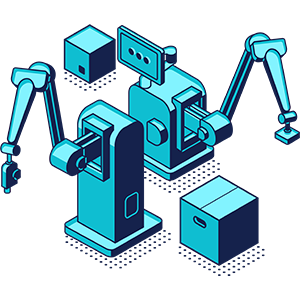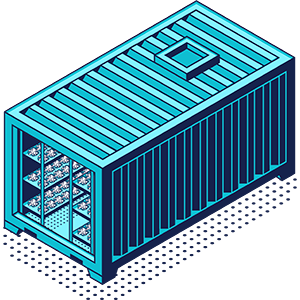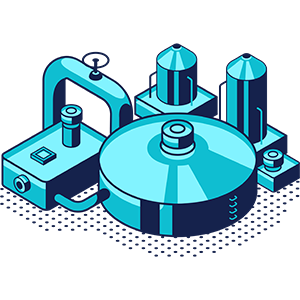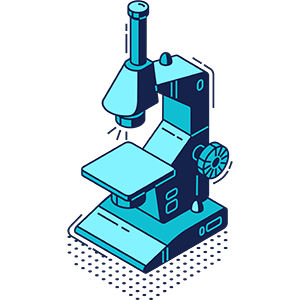HOW TO BUY
Buyers have two options to purchase Equipment:
1 Make an Offer
- Click the "make an offer" button on the listing page.
- Fill out the prompted "Make an Offer" form with the necessary information for the seller's decision.
- Equipped will send your offer to the seller, who has 5 calendar days to accept or reject it.
- If accepted, you will enter a legal contract and have 5 calendar days to complete the transaction after receiving an invoice via email from Equipped.
- If rejected, no worries, you can make additional offers anytime.
2 Buy at Listing Price
- Ensure all of your product questions are answered.
- Click the "Buy Now" button when ready to purchase the equipment.
- If the purchase is under $5,000, make an immediate purchase using a credit card.
- If the purchase is over $5,000, receive an email from the Equipped team with a secure link to pay via ACH or wire at Square.