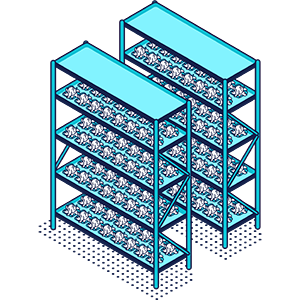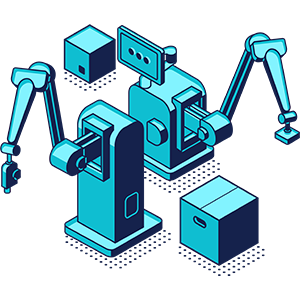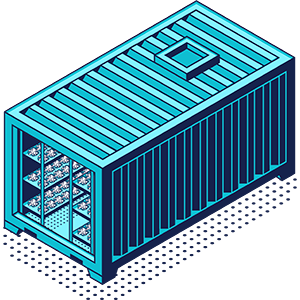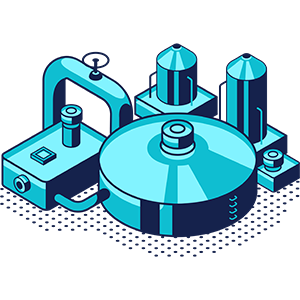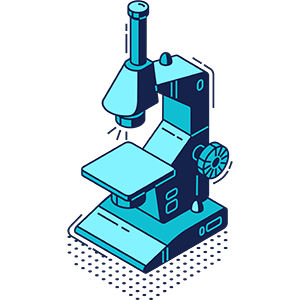We are sad to see you go, but you can easily delete your account:
- Navigate to the “Dashboard” menu item at the top of the page and in the drop down menu click “Delete Data or Close Account”
- We will delete your listings when you close your account. Be sure to cancel any subscriptions you have for listings as these will not cancel automatically and we are unable to cancel them for you. You can do this in your dashboard under “Billing”.
- Here, you can delete your account